How to Write a Resume Using Markdown
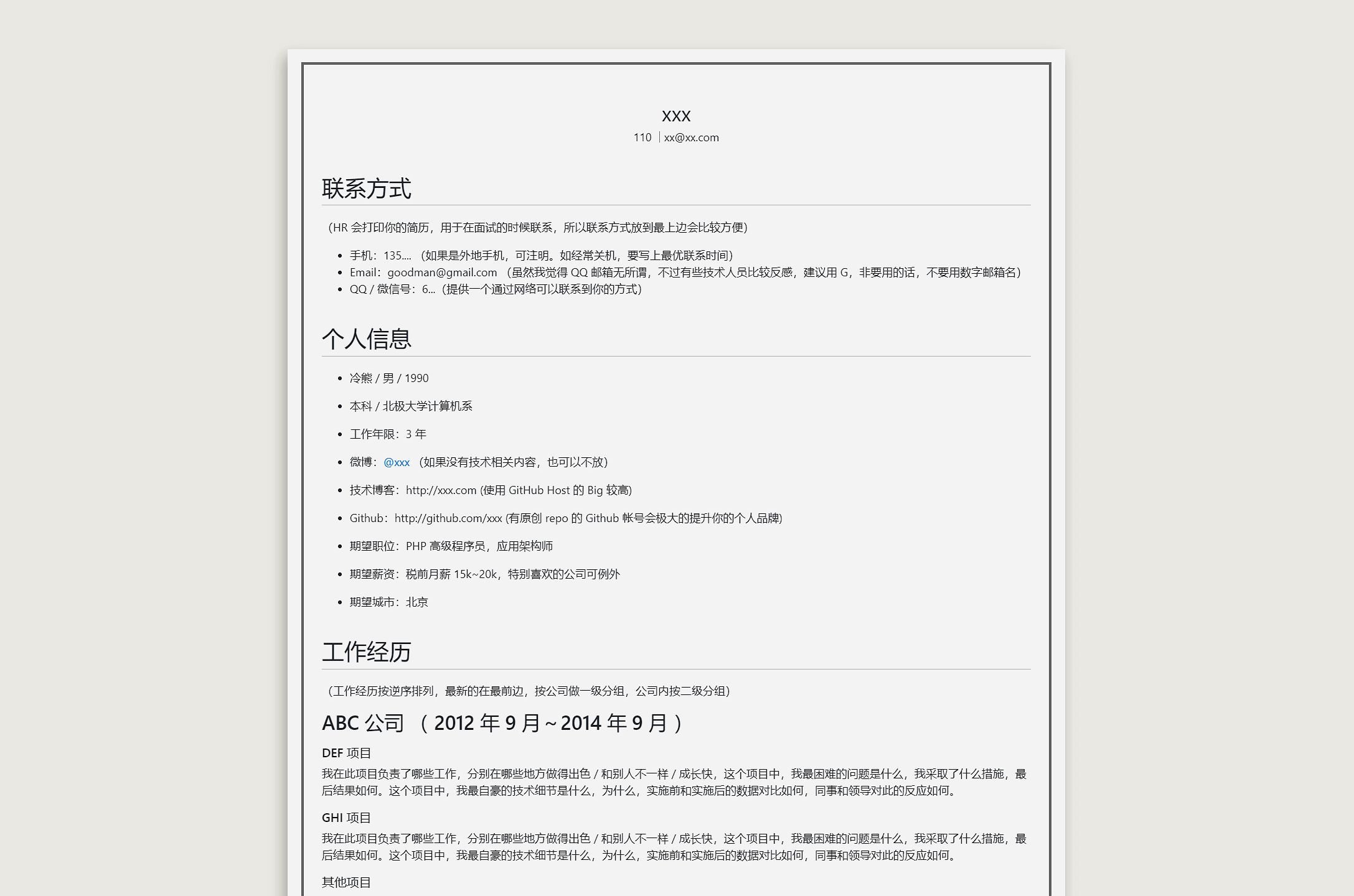
Write a resume using Markdown that can be previewed online and exported as a PDF.
Preview URL: cv-template.wiki-power.com
How to Export as PDF: Use the shortcut Ctrl + P on the webpage to bring up the print interface, select Microsoft Print to PDF as the target printer, and export the resume as a PDF.
Instructions
Open the project linyuxuanlin/Markdown-CV-Site, click on the green button Use this template to initialize it as your own repository.
Open Vercel, click New Project, import the GitHub repository that was just initialized, and set the following parameters:
FRAMEWORK PRESET: SelectOtherBUILD COMMAND: Enternpm run buildOUTPUT DIRECTORY: Enterdist
Click next and wait for a few seconds, the website will be generated.
To modify the content of the resume, please edit the _config.yml and markdown/resume-template.md files in the root directory. After pushing them to the GitHub repository, Vercel will automatically trigger a build.
References and Acknowledgements
This project is based on BigLiao/markCV with some UI simplifications and improvements. The resume template uses the default content from Cold Bear Resume.
- How to Write a Resume?
-
Original: https://wiki-power.com/
-
This post is protected by CC BY-NC-SA 4.0 agreement, should be reproduced with attribution.
This post is translated using ChatGPT, please feedback if any omissions.