Homelab - Website Favicon Retrieval Tool: iconserver
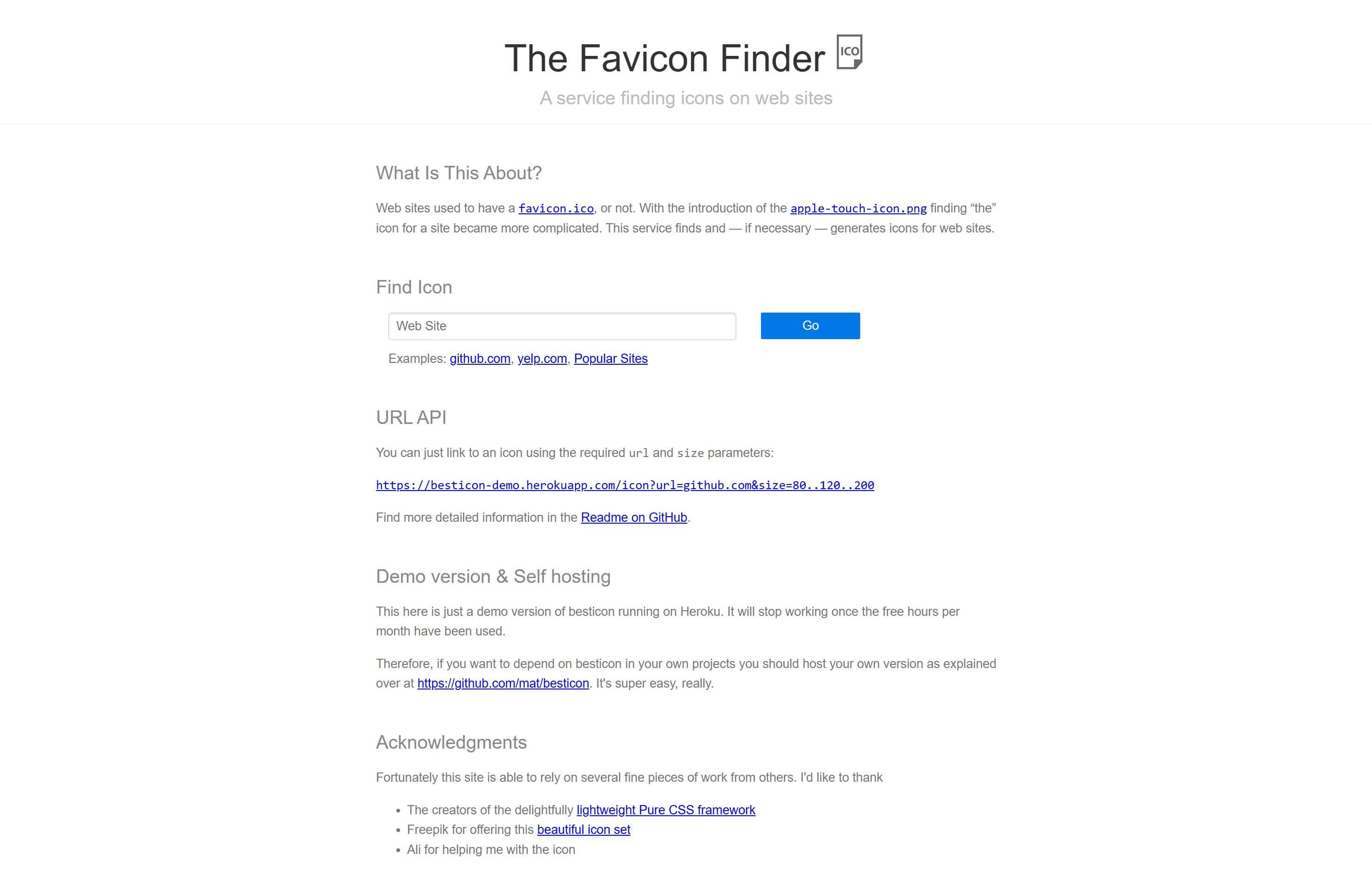
iconserver is a website favicon icon retrieval tool. It supports fetching favicon.ico and apple-touch-icon.png and offers a simple URL API and a web-based operation page. In case of retrieval failure, it will generate a favicon starting with the first letter of the website.
Deployment (docker-compose)
First, create a compose.yaml file and paste the following content:
version: "3"
services:
iconserver:
container_name: ${STACK_NAME}_app
image: matthiasluedtke/iconserver:${APP_VERSION}
ports:
- ${APP_PORT}:8080
restart: always
(Optional) It is recommended to create a .env file at the same level as the compose.yaml and customize your environment variables. If you prefer not to use environment variables, you can also directly customize your parameters within compose.yaml (e.g., replace ${STACK_NAME} with iconserver).
STACK_NAME=iconserver
# iconserver
APP_VERSION=latest
APP_PORT=xxxx # Customize the access port to one that is not in use
Finally, execute the docker compose up -d command in the same directory as compose.yaml to start the orchestrated containers.
References and Acknowledgments
Original: https://wiki-power.com/
This post is protected by CC BY-NC-SA 4.0 agreement, should be reproduced with attribution.This post is translated using ChatGPT, please feedback if any omissions.