Keil MDK Configuration Guide
1. Download
Go to the Keil official download page: https://www.keil.com/demo/eval/arm.htm
Fill in the requested information as shown below and click the Submit button:
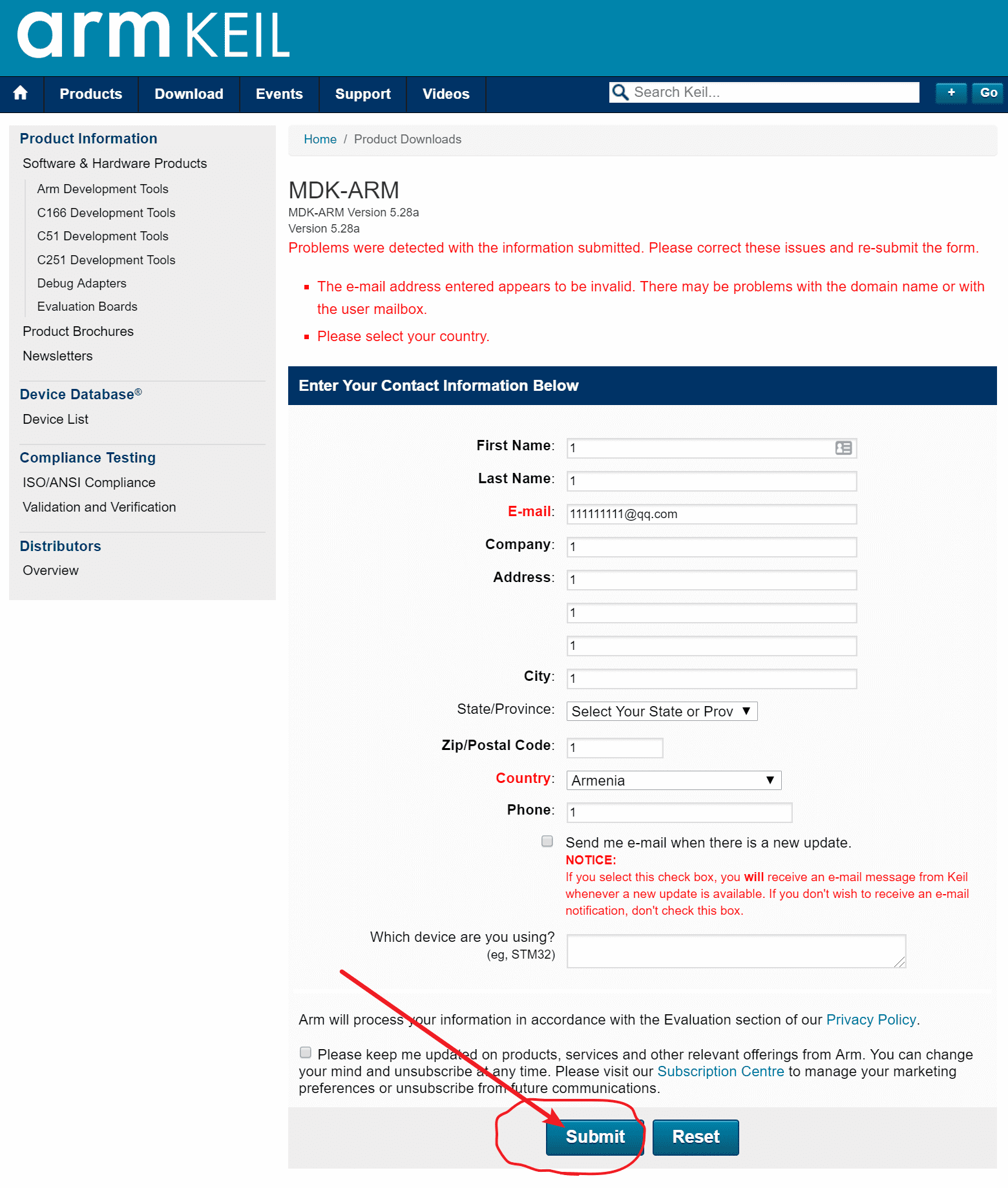
Click on the download package link:
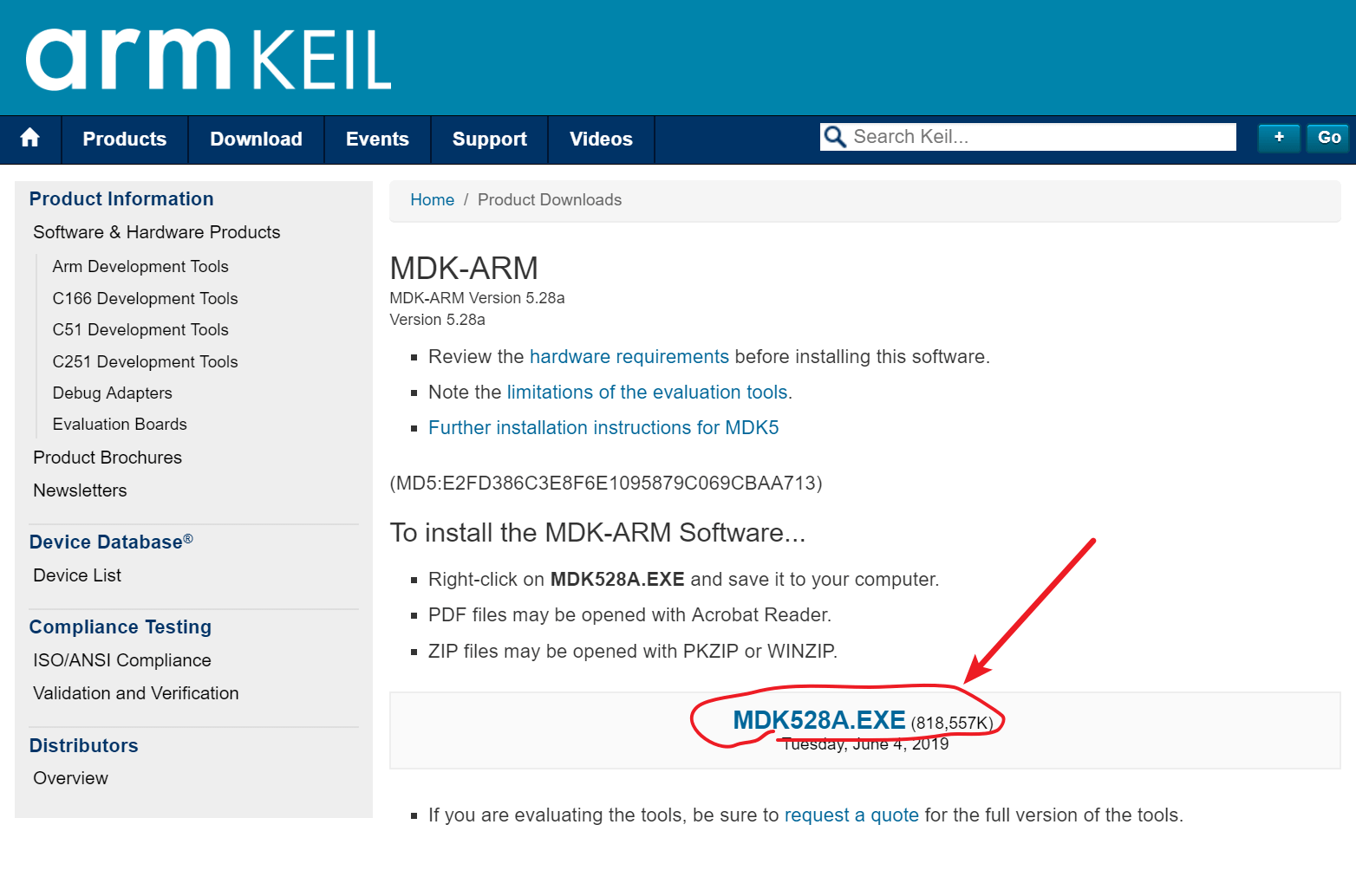
2. Installation
Open the downloaded installation package and follow these steps:
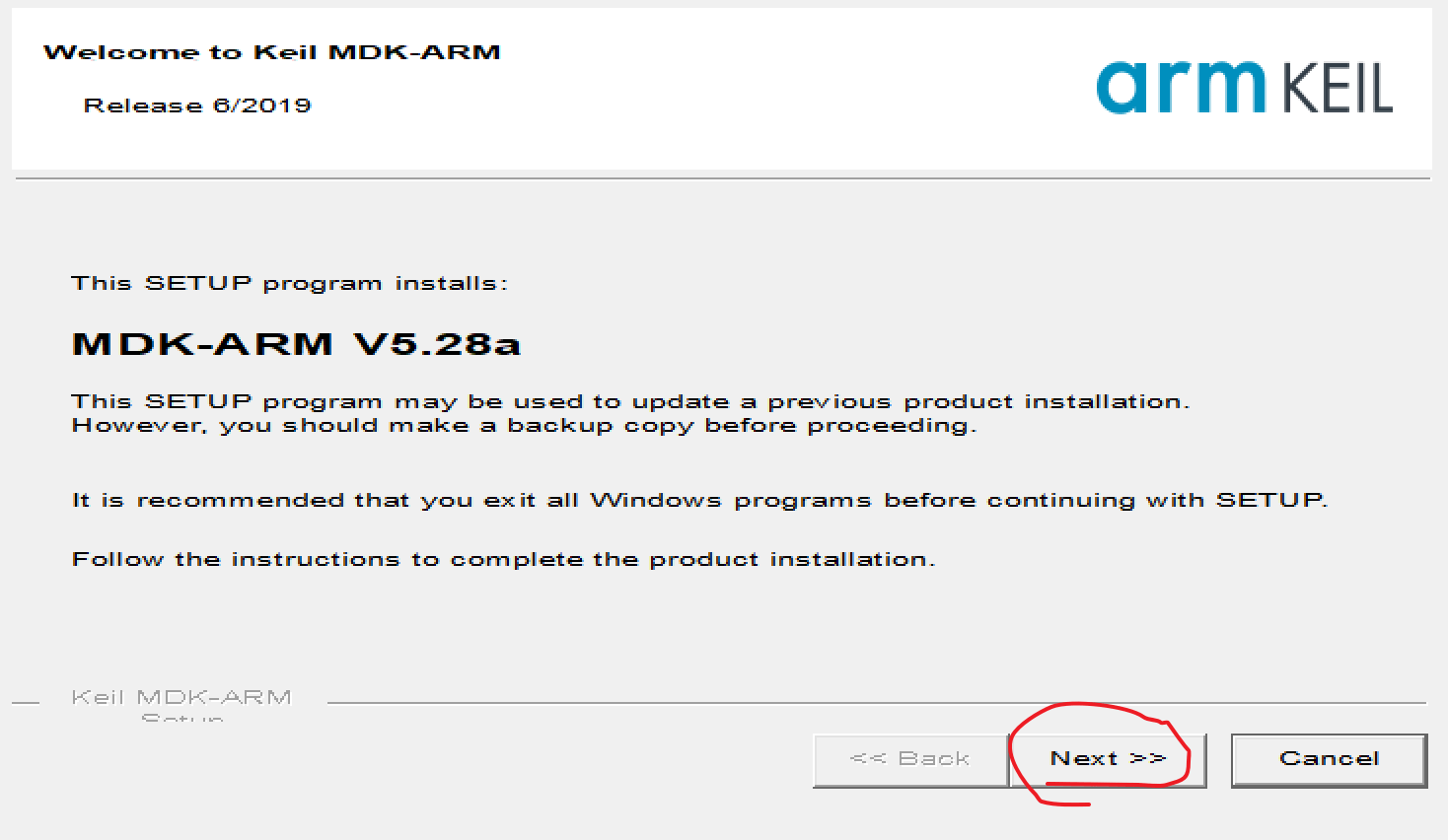
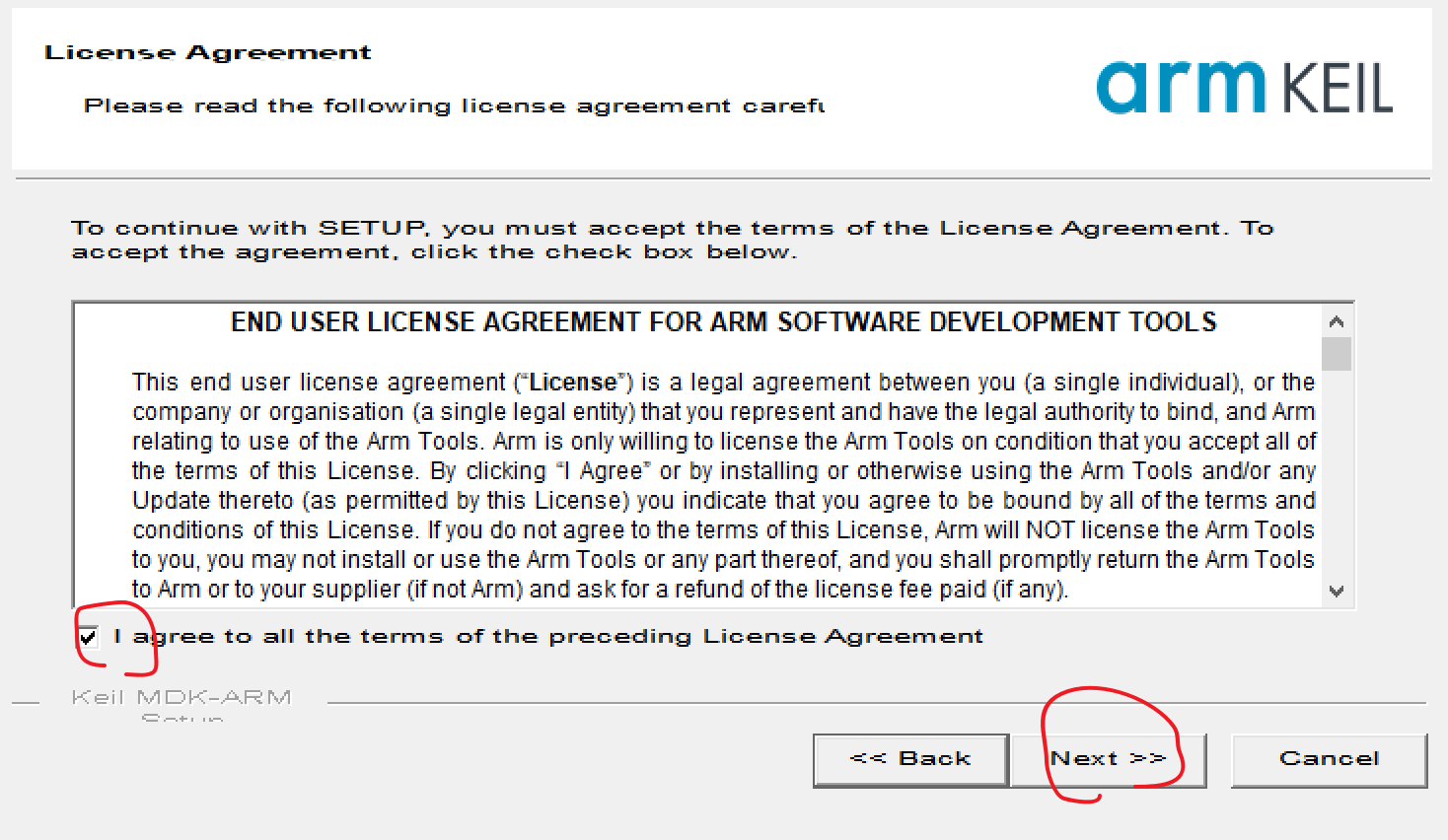
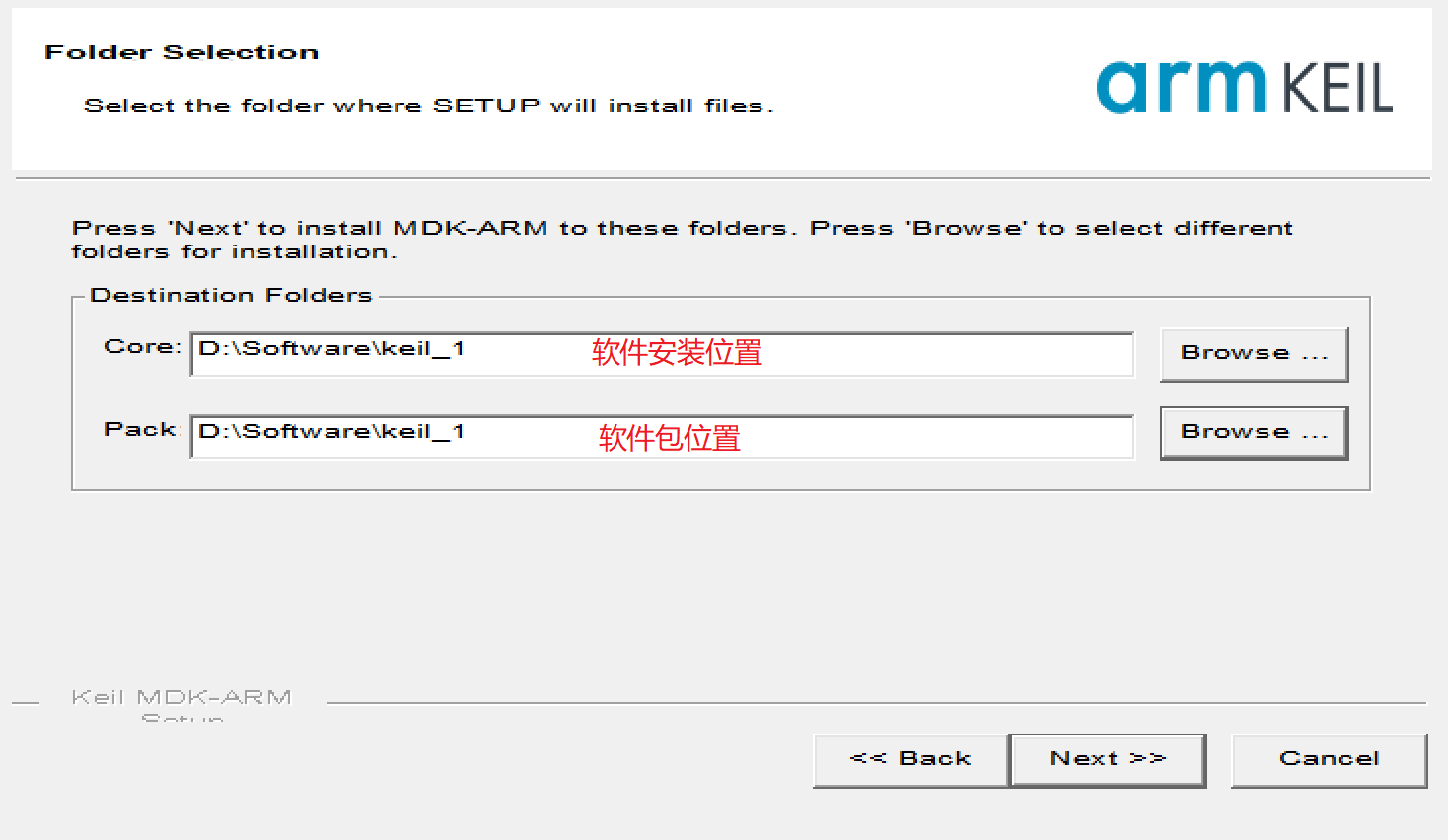
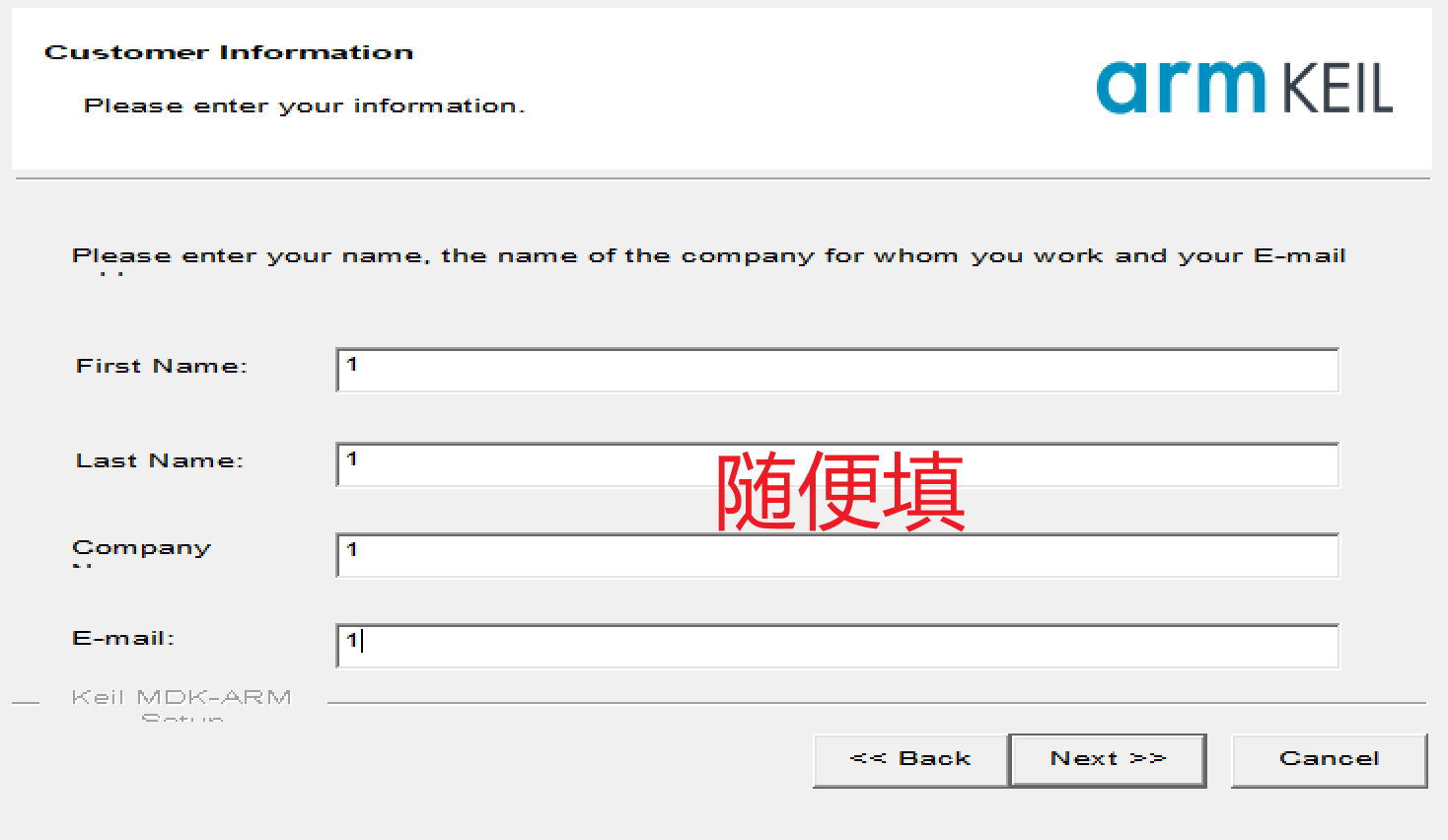
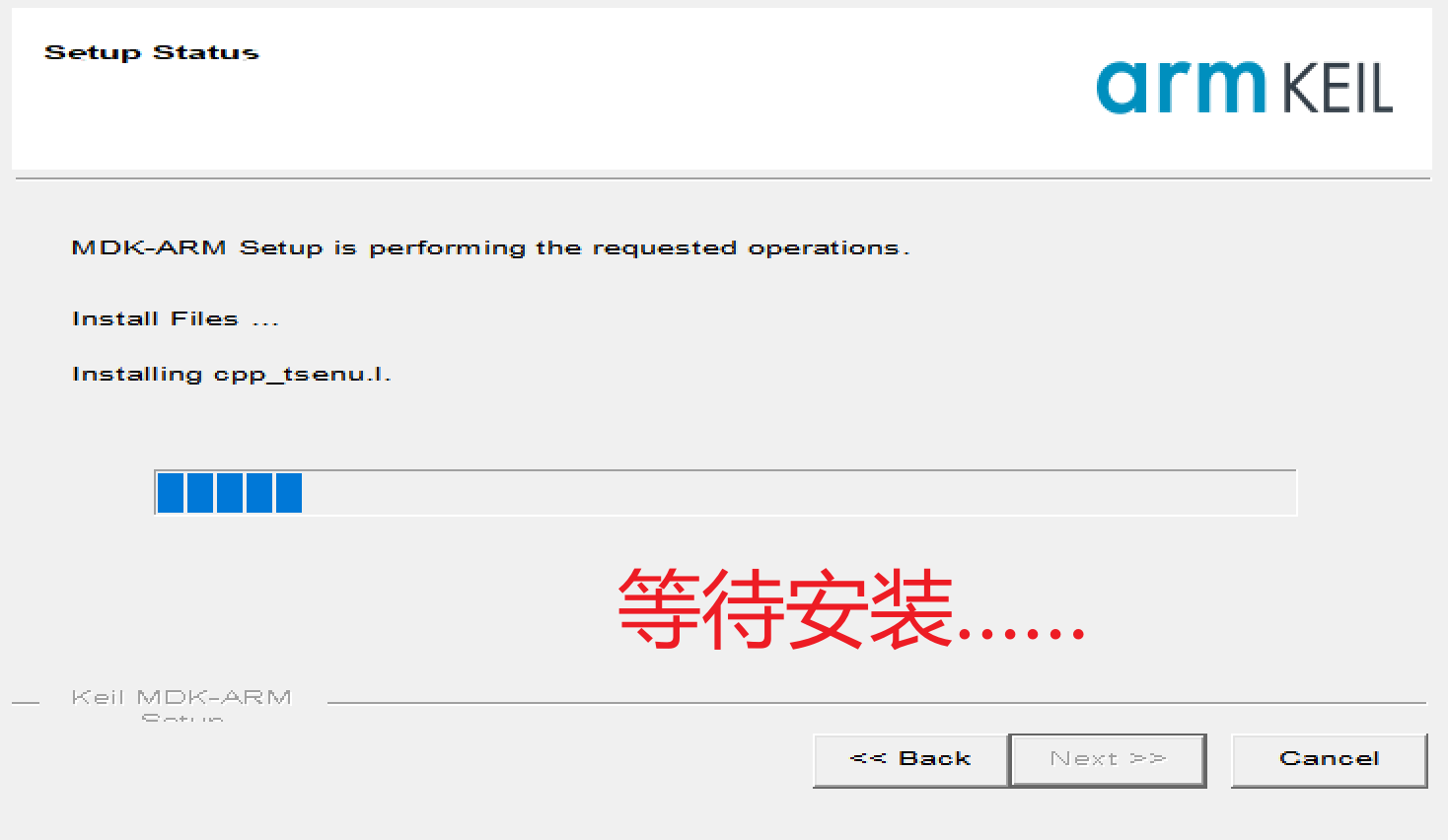
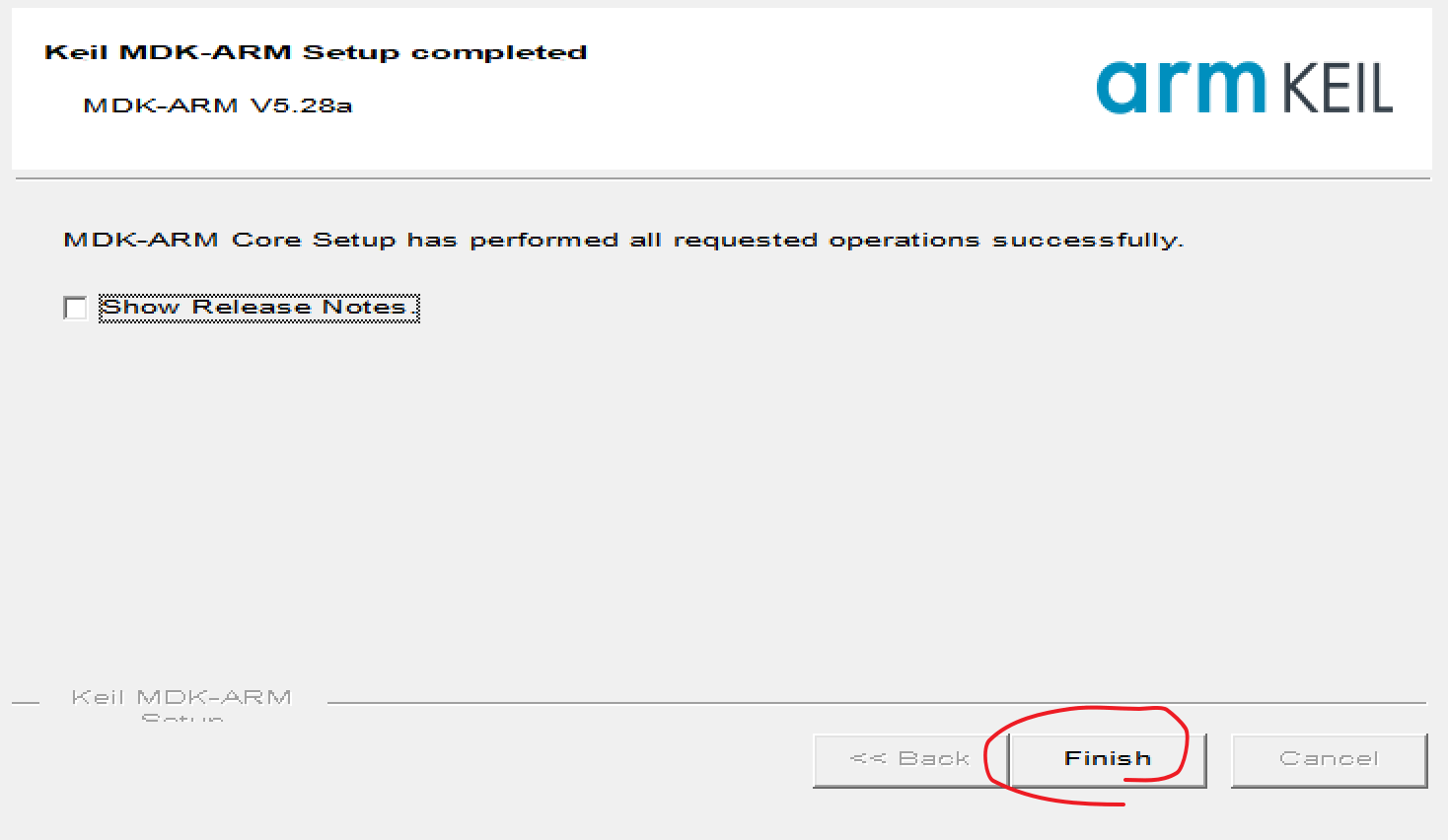
Install the chip packages (we need STM32 F1 and F4 series):
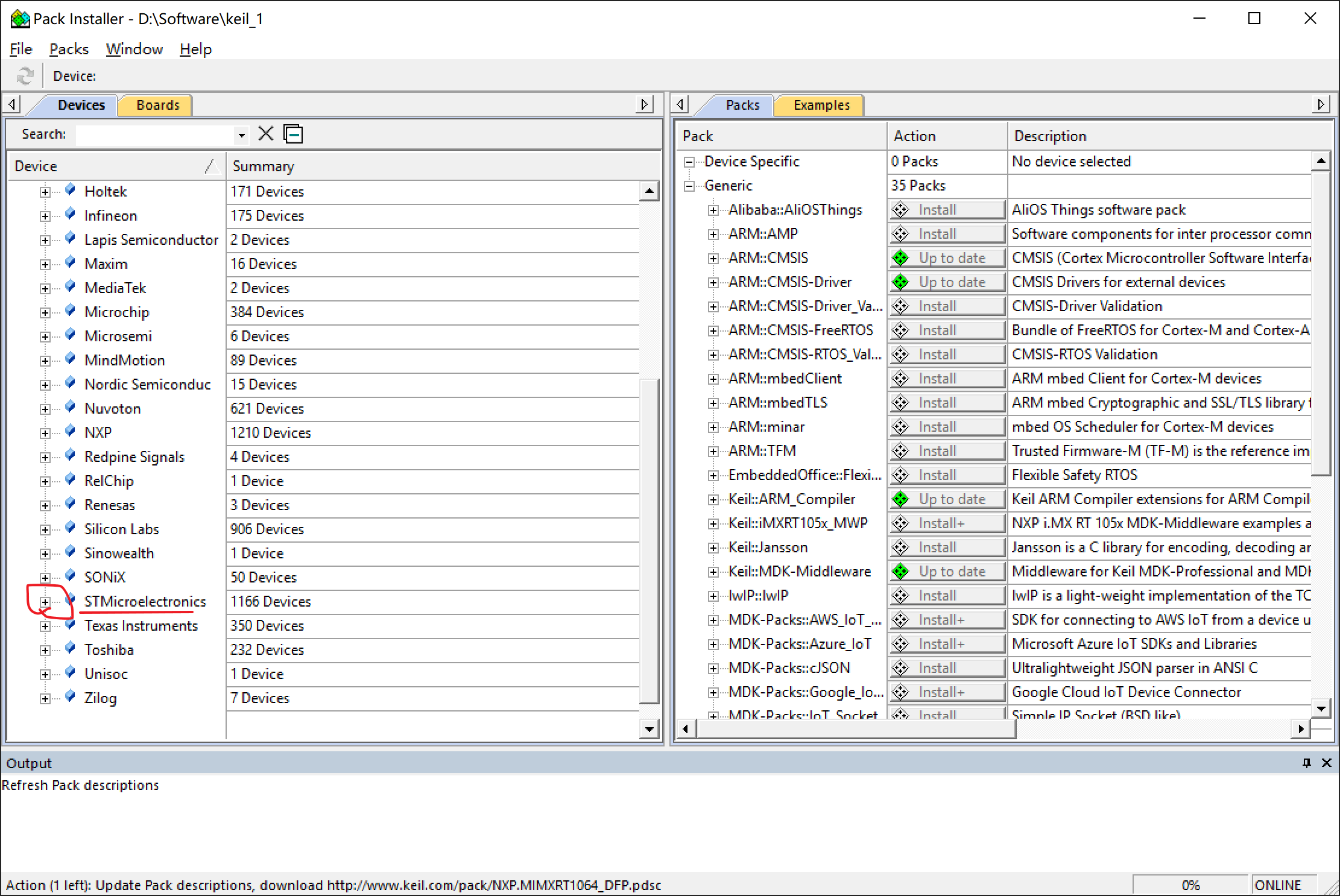
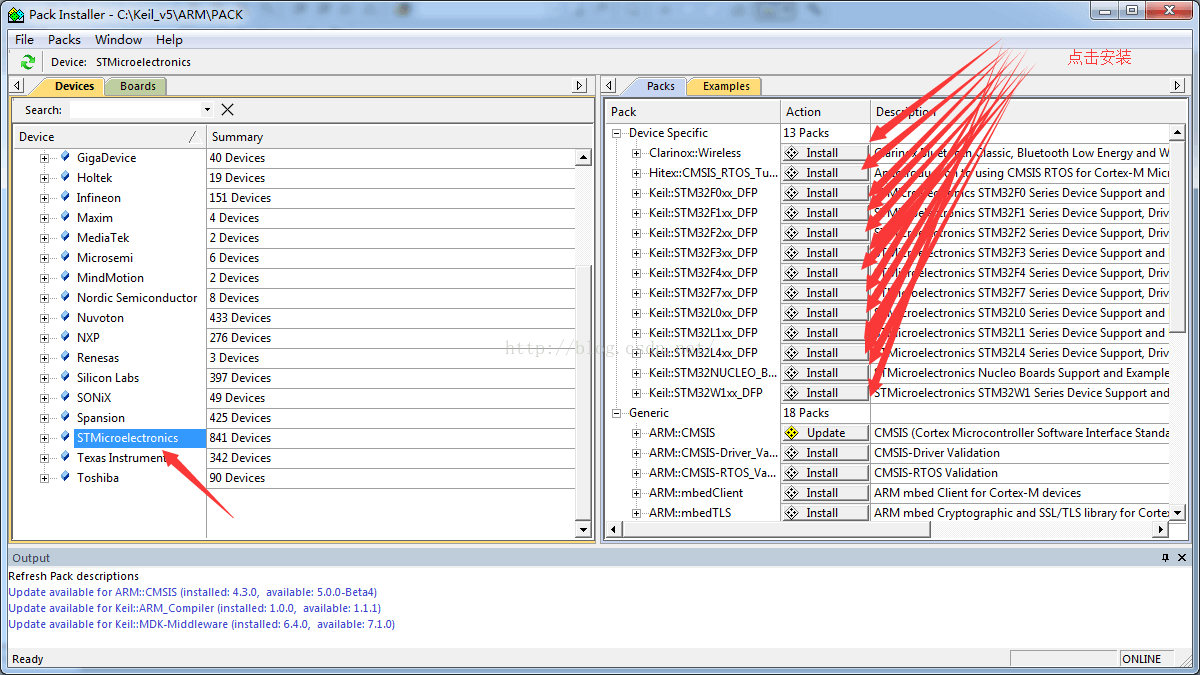
3. Cracking
Download the crack tool
Close MDK and open it as an administrator:
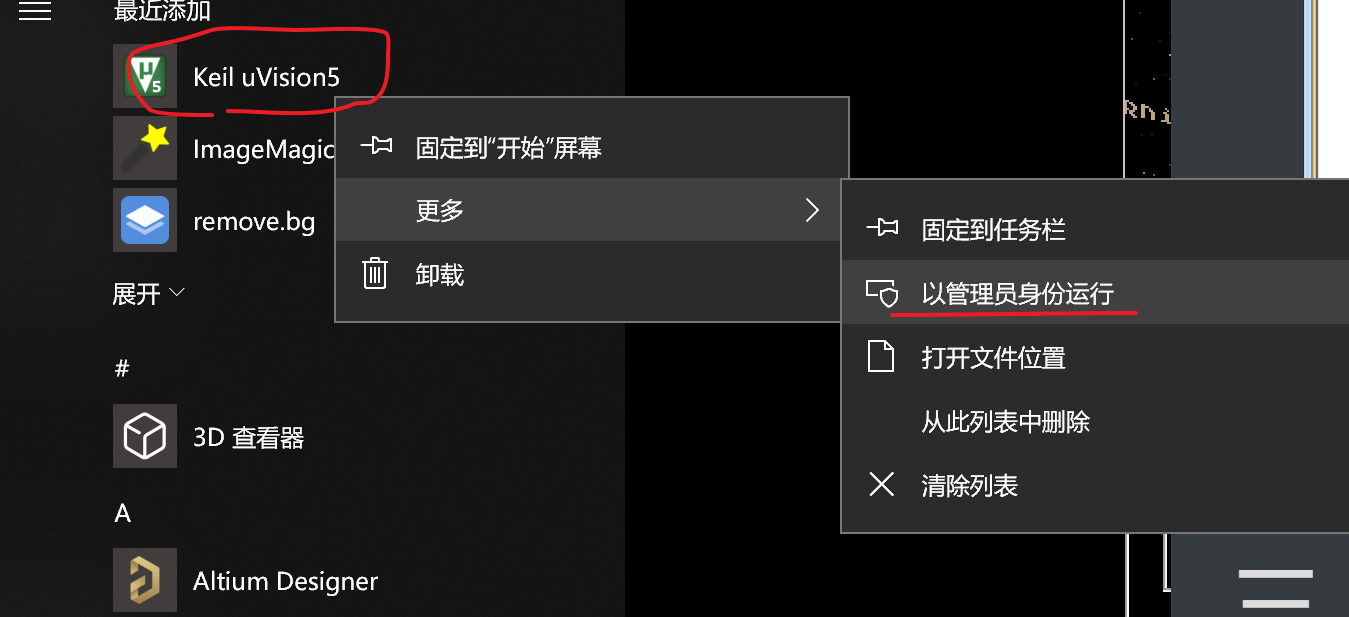
Open the menu bar - File - License Management:
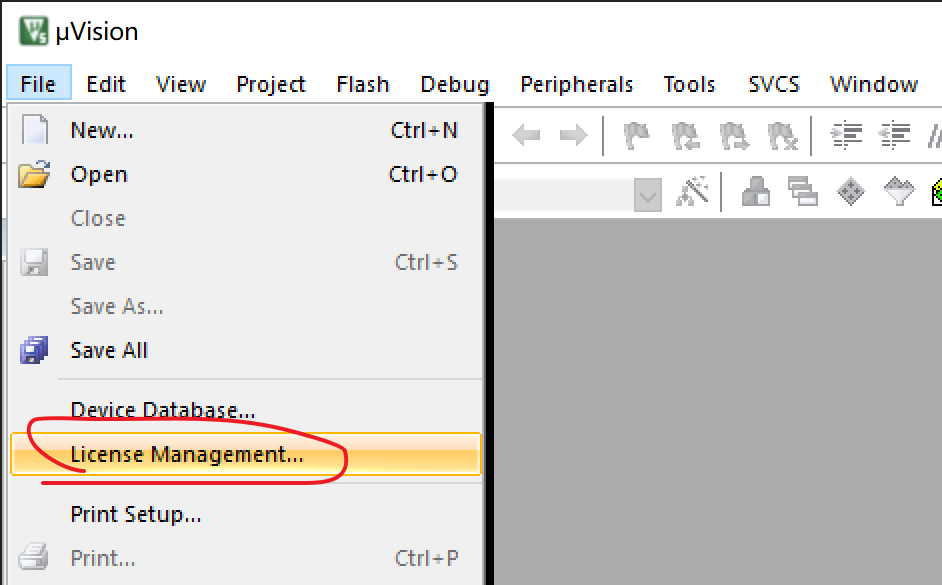
Copy this CID string:
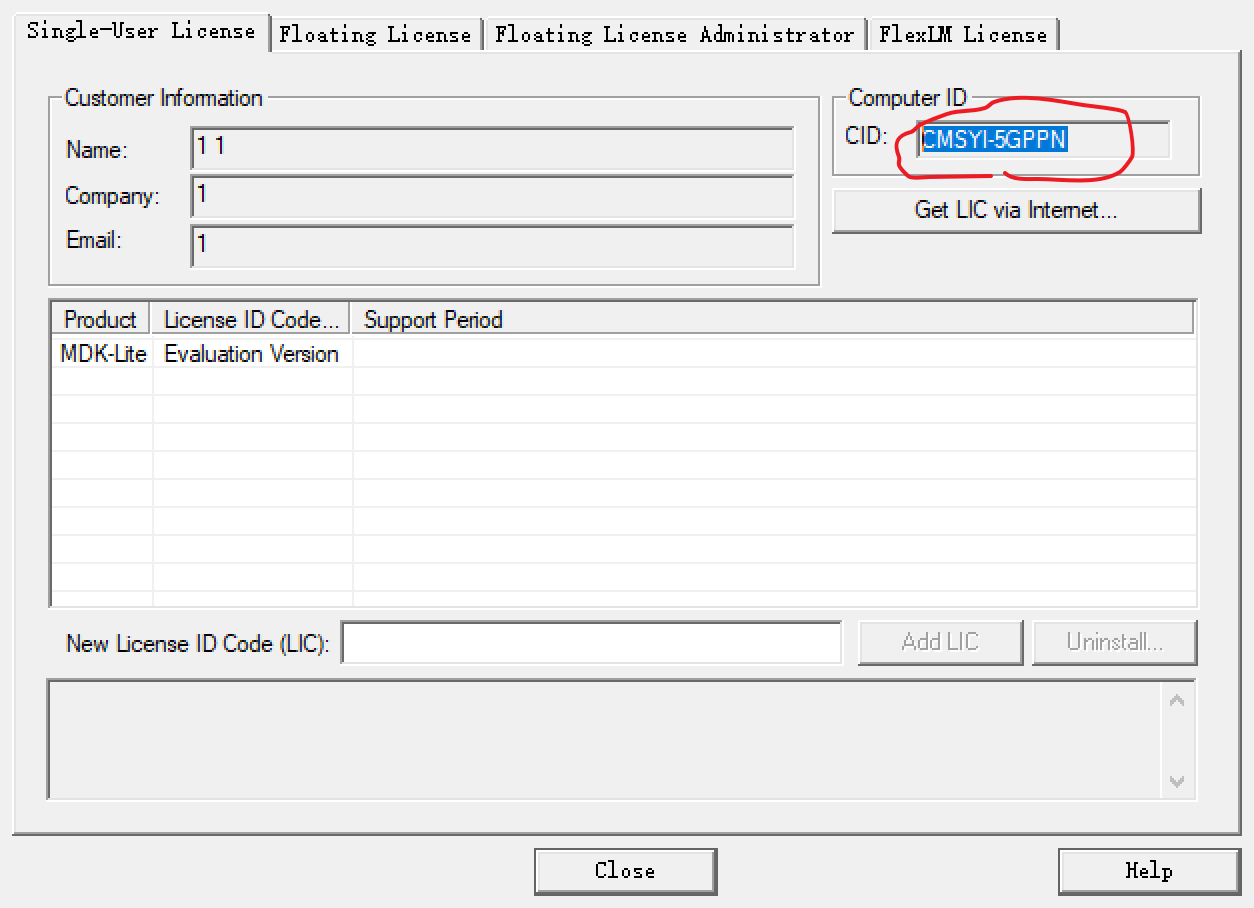
Paste it into the crack tool, select Arm from the Target dropdown, and click Generate to generate the activation code:
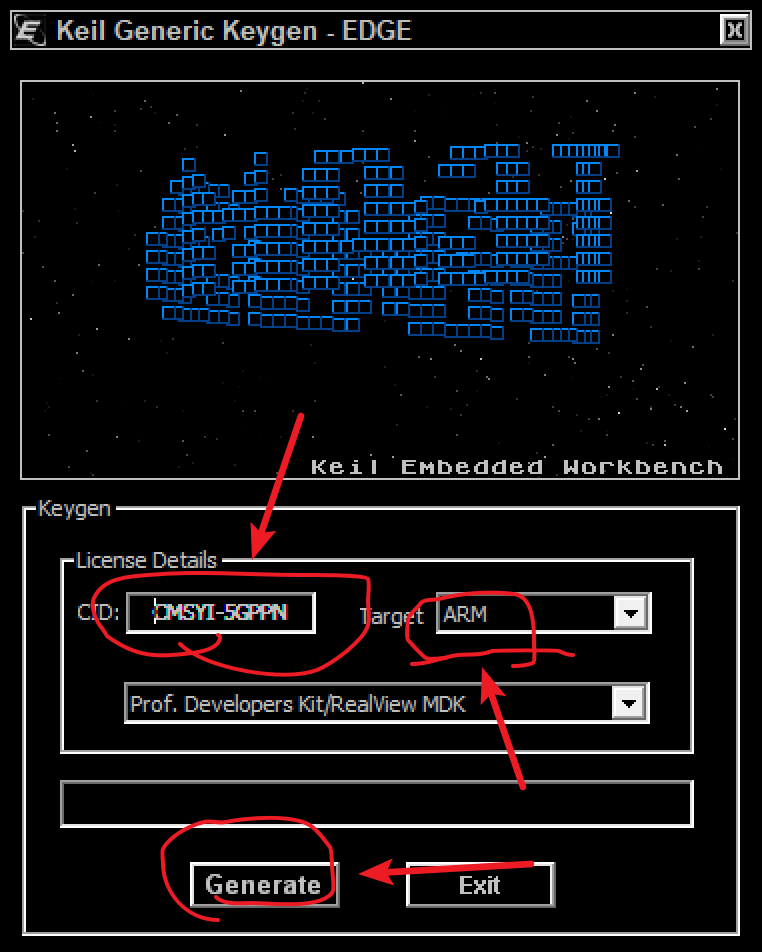
Copy the activation code and paste it into MDK, then click Add LIC:
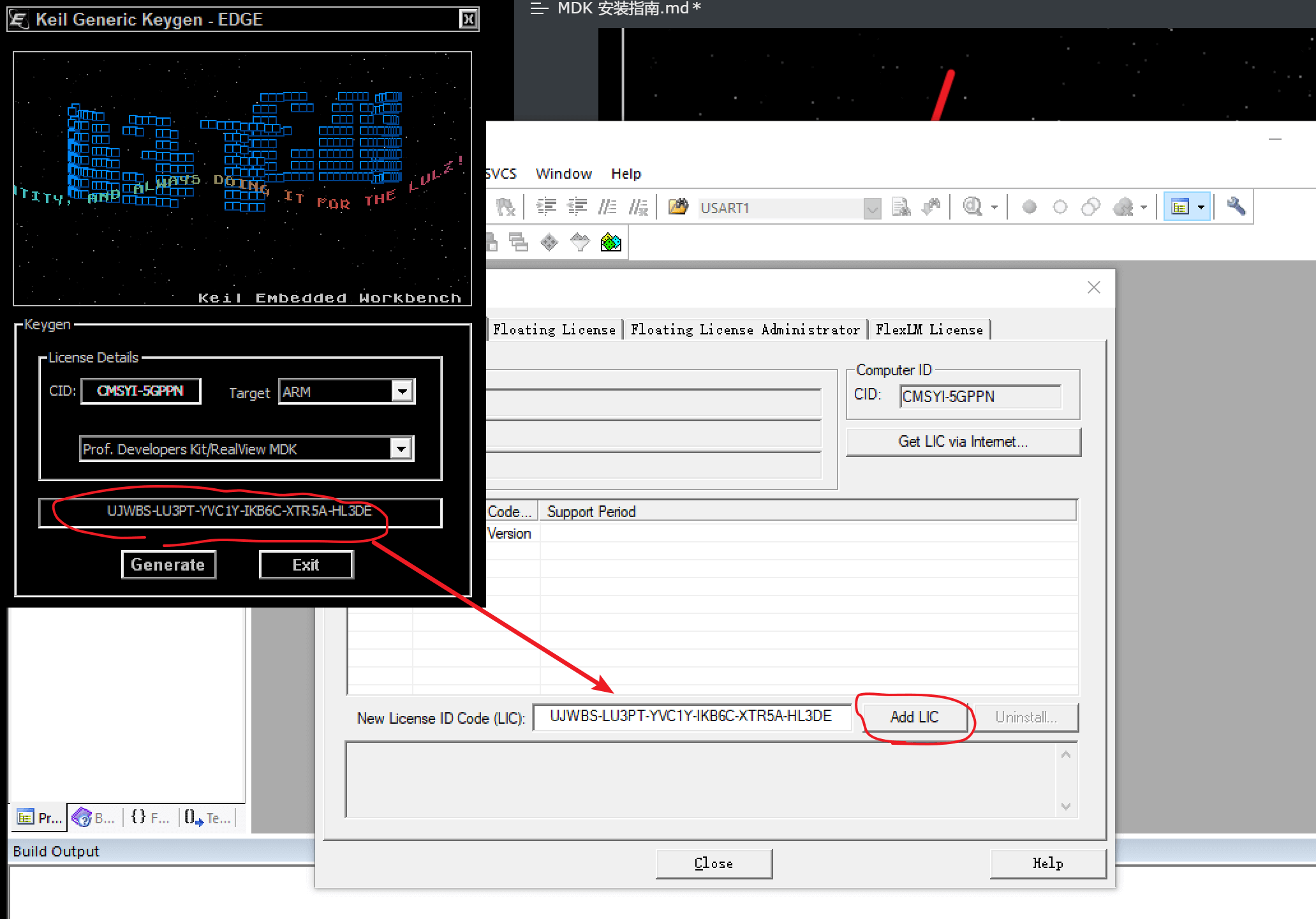
References and Acknowledgments
- Setting Background Color for Keil Vision Protection
- Formatting Keil Code
- Personal Interface Configuration
[Placeholder for Link 1] [Placeholder for Link 2]
This post is translated using ChatGPT, please feedback if any omissions.